As a powerful whiteboard platform, Miro supports distributed teams in their collaboration. You can start from scratch, use Miro’s templates, or explore the infinite Miroverse to prepare for your meeting. This is a good way to go for power users. But the project group ‘Miro Heroes’ at the Karakun Code Camp wanted to make the usage even more convenient for all Karakunies. This project wants to explore the capabilities of Miro templates and offer branded templates - ready to use.
Code Camp Project “Miro Heroes”
Last year, for the first time ever, a Karakun Code Camp did not take place in the remoteness of the Swiss Alps but in a lovely village in North-Rhine Westphalia. New location - but the mission stays the same: “experiment with new technologies and have fun”. Amongst our group, two Miro enthusiasts found their camp goals:
Experiment with the potential of Miro templates
- How to build and maintain templates
- How to use templates
Make meeting preparation easier
- Main building blocks for all kinds of meeting formats
- Branded templates for retrospectives
- Prefilled boards as quickstart
- Optional: Template for presentations based on Karakun PPT master
Though this project requires no coding, it is still a useful topic to explore on Karakun’s Code Camp format.
Templating 1-0-1
Prerequisites check: rights and permissions
First, we started investigating which prerequisites must be fulfilled to create and maintain templates. There are three types of non-public templates:
- Personal templates
- Team templates
- Company templates
Depending on the role, a Miro user can create personal and team templates when assigned a full license. To create company-wide templates, the user must be a company admin.
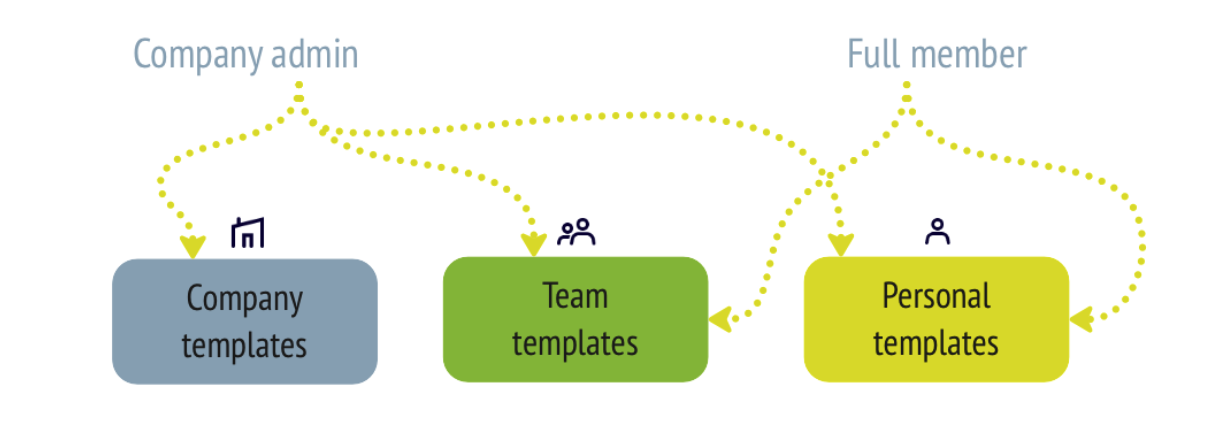
That’s basically it in regards to the prerequisites. Once armed with sufficient permissions, we were ready to rumble.
Creation process
Templates can be created from different starting points. Either you start from scratch using the “create new template” functionality or you select elements/ a complete board and save it as a template via the options menu. The creation itself is as flexible as creating a board. So we could concentrate on planning structure and retrieval for good convenience. We wanted our boards to reflect our Karakun branding as much as possible and be easy to find and use. So we had to agree on some parameters:
- naming of templates
- defining main elements and board structure
- size and style of main elements
- adaptability
- language
With the Use Case “Scrum Retrospectives”, we decided to prepare different templates for each stage (gather data, decide what to do, etc.) and some handy stuff like an agenda frame or an info box for additional information and instructions.
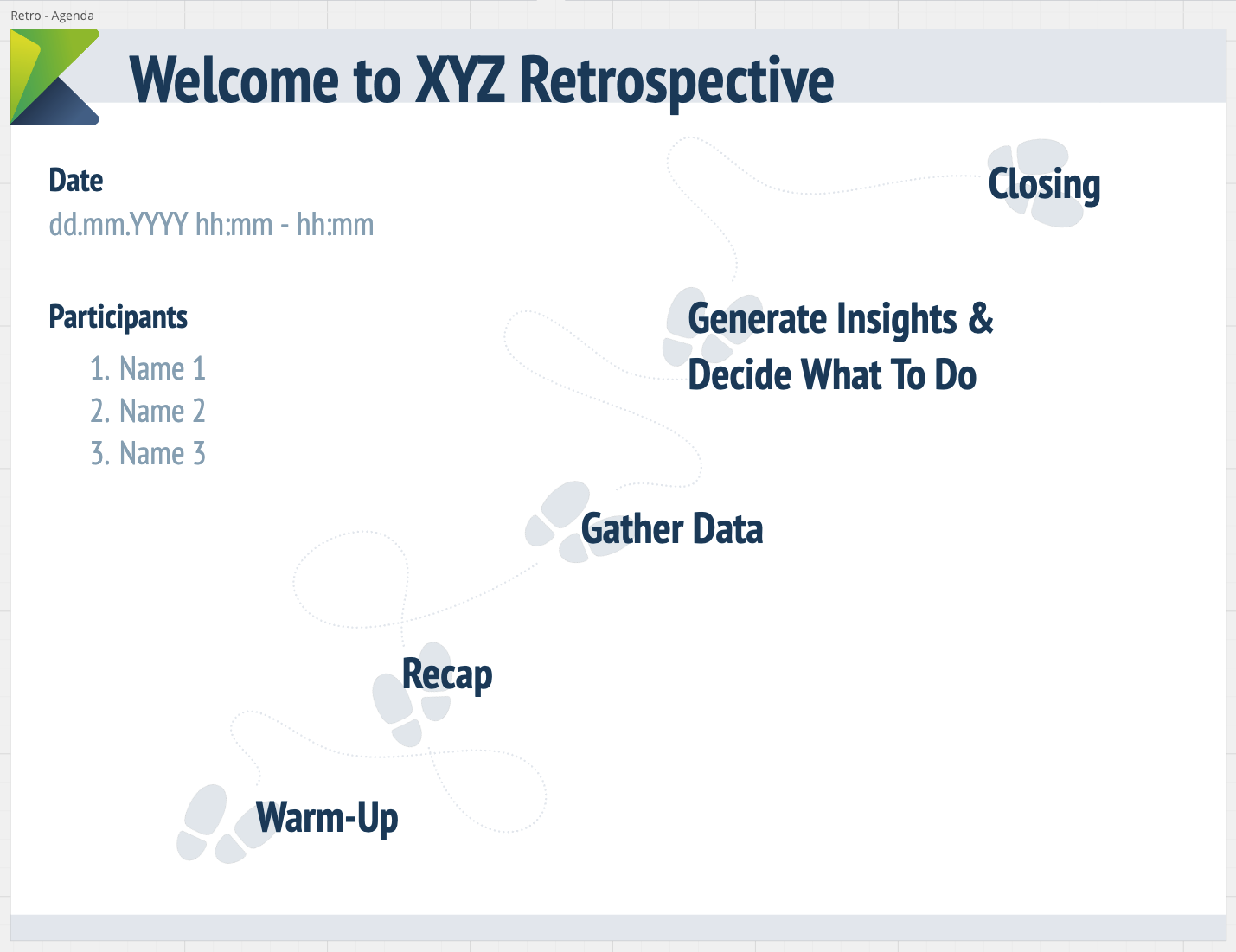
As active Scrum Masters, our team had several boards in use which were containers with all kinds of formats. (What a relief to get rid of this mingle-mangle, once the templates are there.). All of them could be transformed and styled into beautiful company templates.
When the first templates were done, the first test of our new artifacts was the creation of prefilled boards. After some adjustments of locking or unlocking elements, it worked like a charm. This gave us the confidence that occasional Miro users will be able to work with those templates without a great amount of support.
A negative finding we made is that there is no chance to add any structure to saved templates beyond the distinction of company/ team/ personal level. No subfolders or other possibilities. So one has to name wisely and document the naming convention, otherwise, it will become a mess with a growing number of templates.
At the end of the camp, not only we did create a wide palette of templates for retrospectives but also added our PPT master for interactive presentations and also made our cute little DevHub mascot ‘Ka-Racoon’ available for our colleagues.

Lessons learned
The “wows”
- Templates can be created, edited and shared in a couple of seconds
- Templates can be made accessible to specific user groups - either company-wide, only for a specific team or only for the user personally
- Templates can be searched by full texts search - with a good naming convention it gives the chance to find it even in a huge number of elements
The “ows”
- Templates can only be edited or deleted (!!) by the original author. You have to handle that when the author leaves the company. (UPDATE: shortly after the Code Camp the option “Extended Content Admin permissions” enables multiple users as editors)
- Templates can only be categorized into Personal, Team and Company to make them accessible to different ranges of users. Dividing the templates further into subcategories/folders is not possible. Therefore, the list of templates gets quickly confusing. Fortunately, there is a full-text search.
- Importing and moving templates with locked elements has to be handled with care. It is important to select the whole frame. Otherwise, you mess up your layout.
- Only a certain set of fonts is available in Miro - as of today, we cannot import our corporate font (UPDATE: meanwhile you can upload fonts to use via the ‘Brand Center’ in the company account)
- We experienced moving text fields while entering texts in Safari
Conclusion
We had a lot of fun at our Code Camp NRW and not only enjoyed the time together in Haus Buntspecht but are very grateful to have the possibility to try new things. In our case, make every day’s work a little bit easier and prettier. I do use the templates very often now and create new ones. Continuous Improvement in action!